Technical SEO might sound like something only developers need to worry about. But it’s one of the most important parts of making sure your website gets found on Google.
While great content and the right keywords help you say the right things, technical SEO makes sure search engines can actually see and understand your website in the first place. Think of it as the foundation that everything else builds on.
In this guide, we’ll explain what technical SEO really means for small businesses, why it matters more than you might think, and what simple issues could be holding your site back right now, even if everything looks perfect on the surface.
And if you’d rather listen than read, just scroll down to the end of this page where you can play our full podcast episode on Technical SEO – right here, without leaving the site.
What Is Technical SEO?
Technical SEO is about making sure your website works properly behind the scenes so search engines like Google can find it, understand it, and show it to the right people.
Let’s use a simple analogy to explain this better.
Think of Google like a massive library. Every website is like a book, but instead of people wandering in to browse the shelves, Google sends out automated helpers called “bots” (also known as crawlers, or spiders) to scan the internet and collect information about websites.
Once Google finds your site, it stores the pages in its database (like a library card catalogue) – like putting books on the shelves so they can be found. This process is called indexing.
Later, when someone searches for something like “best dog grooming in Manchester,” Google flips through the catalogue and picks the most relevant and helpful books to bring to the front desk. This is called ranking.
If your website is hard for Google’s bots to access or understand, it might never make it to the shelves. Or worse, it might get filed in the wrong section, where no one will ever find it.
That’s exactly where technical SEO comes in. It’s all about:
- Making sure your site is easy for Google to access and read
- Organising your content in a way search engines understand
- Setting everything up to load quickly and work smoothly for your visitors
If the content on your website is the story you want to tell, technical SEO is what makes sure your book is properly catalogued, shelved, and easy for the right people to find.
Core Technical SEO Elements Every Business Needs
These are the foundation blocks that determine whether Google can even find and trust your website. Get these right, and everything else becomes much easier.
1. Website Speed (Page Load Time)
Website speed refers to how quickly your pages load when someone visits your site. Slow-loading pages frustrate visitors and hurt your search rankings.
Speed can be improved by reducing large image sizes, cutting out unnecessary code, and using faster hosting.
2. Mobile-Friendliness
Mobile-friendliness means your website works properly on phones and tablets. A mobile-friendly (also called “responsive”) design automatically adjusts your site’s layout, text size, and buttons to fit different screen sizes.
Key features include readable text without zooming, easily tappable buttons, and content that fits the screen width.
3. Secure Connection (HTTPS)
Customers want to know your website is safe, especially if they’re filling in forms or making purchases. A secure site uses something called HTTPS, which protects the information people share.
You’ll know your site is secure if there’s a little padlock in the browser bar. If not, it’s time to add an SSL certificate, which is now a basic trust and ranking signal for Google.
4. Crawlability (Can Google Access Your Site?)
Crawlability refers to how easily search engine bots can access and scan your website pages. If your site is hard to reach, or certain pages are blocked (even by accident), Google might not crawl your content at all. If Google can’t crawl your site, it simply can’t show it, no matter how good your content is.
Crawlability involves having clear site navigation, proper robots.txt file settings, and ensuring your pages are accessible to search engine bots.
5. Indexability (Can Google Store and Show Your Pages?)
Indexability is Google’s ability to store your crawled pages in its search database so they can be shown to users later.
But not every crawled page gets indexed. If a page is broken, marked with a “noindex” tag, or lacks clear signals, Google may skip it. And if your page isn’t indexed, it won’t even be considered for ranking.
Indexability requires pages with a clear purpose, proper content, and correct technical signals that tell Google the page should be stored and made searchable.
6. XML Sitemap
An XML sitemap is a file that acts as a master list of your website pages. While internal links help Google move around your site, a sitemap provides search engines with a direct reference to find content quickly, especially pages that might not be well linked.
Think of it as a backup plan: if Google misses a page while crawling, your sitemap gives it another chance to discover it. Sitemaps are particularly useful for large sites, recently launched websites, or sites with pages that are harder to reach from the main navigation.
7. Site Architecture (URL Structure and Internal Links)
Site architecture refers to how your website is organised and connected. This includes having clear, simple URLs and a logical linking structure that helps both users and search engines navigate your site.
Clear URLs should be descriptive and easy to read. For example: yourwebsite.com/services is much better than yourwebsite.com/page?id=87.
Internal linking creates pathways between your pages, helping search engines discover and crawl your content. A well-structured internal linking system ensures no important pages are orphaned (unreachable) and helps search engines understand which pages are most important.
8. 404 Errors and Redirects
A 404 error is what happens when someone tries to visit a page on your website that no longer exists – they get a ‘page not found’ message instead. We’re sure you’ve seen plenty of those in your travels around the internet. Redirects are technical instructions that automatically send visitors from one URL to another.
Proper management of 404 errors and redirects ensures that when pages change or break, users and search engines are guided to relevant content instead of hitting dead ends. Too many broken pages can hurt both user experience and your search rankings.
9. Canonical Tags (Avoiding Duplicate Content)
Sometimes, two pages on your site can be almost identical, such as product pages with different colours or blog posts with similar topics. Google doesn’t like guessing which one to rank.
A canonical tag is a simple way to tell Google, “This is the main version of this page.” That avoids confusion and protects your rankings.
10. Structured Data (Schema Markup)
Structured data adds extra details to your pages that help Google understand what’s on them. For example, if you sell a product, schema can highlight its price, reviews, and availability right in the search results.
This can lead to “rich results” – listings that show more information and often attract more clicks. It’s optional, but it can give your site a nice boost.
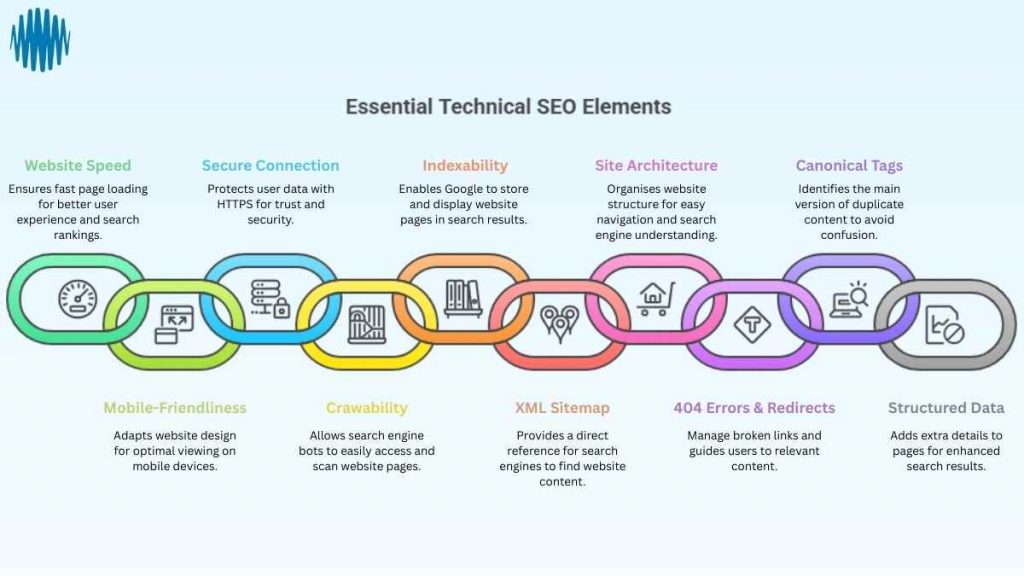
Why Do You Need Technical SEO?
Most Websites Get Zero Search Traffic
Recent studies show that over 96% of web pages get no traffic from Google at all. That’s not because they’re all poorly written. It’s often because they haven’t been properly set up for search engines to find and understand them.
Technical SEO gives your website a fighting chance to be in that successful 4% that actually gets discovered online.
Speed Matters
Your visitors expect your site to load quickly, and even small delays cost real money. Research shows that a 1-second delay in page load time can drop conversions by 7%.
Put simply: if your site is slow, you could be losing customers before they even see what you’re selling.
Mobile Traffic Dominates
As of 2025, more than 60% of all web traffic comes from mobile devices. If your site isn’t mobile-friendly, you’re essentially turning away the majority of your potential customers.
Plus, Google uses your mobile version first when deciding how to rank your site, so a poor mobile experience can seriously damage your search visibility.
Exceptional Return on Investment
Businesses typically earn around £22 in revenue for every £1 spent on SEO. That’s roughly 10 times higher than paid advertising. This superior return happens because SEO improvements deliver lasting traffic and visibility without ongoing advertising costs. Conversely, the benefits of advertising stop the second you switch the ad spend off.
For small businesses working with tight budgets, technical SEO offers one of the most cost-effective ways to grow online.
Supports Long-Term Business Growth
Technical SEO is just the foundation that makes everything else possible.
As your business expands, so does your website. You will have more pages, more content, and more complexity. Without proper technical SEO from the start, things quickly become messy and difficult for search engines to navigate.
A well-built site structure scales with your business and ensures you don’t lose hard-earned search rankings as you grow. Solid technical foundations keep everything organised and discoverable.
3 Technical SEO Checks You Can Do Right Now
Don’t feel overwhelmed. You can start improving your technical SEO today with these simple checks:
- Test your site speed: Go to Google PageSpeed Insights and enter your website URL. It’ll give you a score and suggest specific improvements.
- Check your mobile experience: Open your website on your phone. Can you easily read everything and tap all the buttons? If not, it’s time to speak with your web designer about making it responsive.
- Search for your site: Type “site:yourwebsite.com” into Google. If only a handful of pages show up, you might have indexing issues that need attention.
If any of these reveal problems you’re not sure how to fix, don’t panic. Many issues are more straightforward to resolve than they appear.

When to Get Professional Help for your Technical SEO
You don’t always need a technical expert, but sometimes bringing in help can save you time, prevent costly mistakes, and deliver better results faster.
Consider getting support if:
- You’ve run a website audit but aren’t sure which issues to tackle first
- Your site speed is consistently slow despite basic optimisations
- You’re planning a website redesign or major changes
- Your business is expanding to new locations or markets
- You simply want peace of mind that everything is set up correctly
The key is to find a digital marketing partner who can explain technical issues in plain language and focus on changes that will actually impact your business.
Technical SEO: Your Foundation for Online Success
Technical SEO might not be the most exciting part of digital marketing, but it’s absolutely crucial for small business success online. When your website is fast, mobile-friendly, and easy for Google to understand, everything else works better – your content ranks higher, your visitors stay longer, and you’re much more likely to turn clicks into customers.
Start with the basics we’ve covered here: check your site speed, make sure it works on mobile, and ensure Google can actually find your pages. These simple improvements can make a huge difference to your online visibility.
And if you’re ready to take your website’s technical performance to the next level, or if you’d prefer to have experts handle these details while you focus on running your business, Social Matrix is here to help. Contact us today, and we’ll make sure your website has the solid technical foundation it needs to succeed online.
Prefer listening? Tune in to our podcast episode on Technical SEO below. Same insights, more stories, and a bit of fun along the way.

